The situation:
I listen to a lot of podcasts. I like to keep up with all of the episodes, not just the most recent one, and I like to be in control of exactly what plays and in what order. (So stitcher is out.) In my iPhone (and before that, iPod) days, I used iTunes to create Smart Playlists for the different categories of podcast I want to listen to. E.g. all NPR podcasts go in one playlist, all short story podcasts go in another. I define them like this:
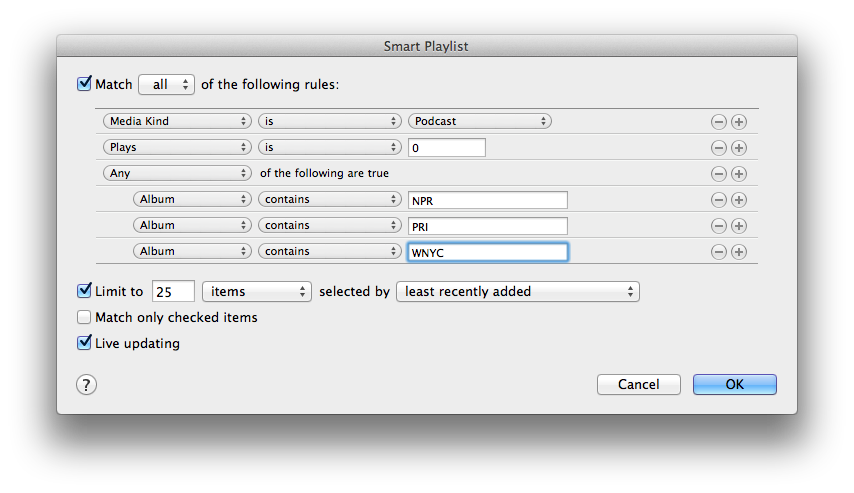
See, it only lists podcasts, that haven’t been played, with certain names. So if I’m in the mood for NPR, I start at the beginning of my NPR playlist. As I play each podcast, either in iTunes or an iPod-like device, its play-count is incremented, and it no longer appears in its playlist. The next time I sync the device with iTunes, it deletes played podcasts and loads on new unplayed ones.
The problem:
I switched from iPhone to an Android (Motorola Droid X), and didn’t want to have to carry several devices in my purse. I wanted my Android to be a one-stop-shop just like the iPhone was, which meant it needed to sync podcasts.
My requirements were:
- Must be able to play podcasts in chronological order, but have multiple programs interspersed. I.e. something like a Smart Playlist.
- Must know when a podcast has been played, so it can be removed from the list.
- Must not decide the podcast has been played when it’s only been started.
- Must be able to resume a podcast in the middle–I want to start listening to an episode of Wait, Wait Don’t Tell Me, switch to a short story, and then resume Wait, Wait where I left off, without any effort on my part. (The Android’s default music player doesn’t resume files when you listen to something else in the middle. In other words, it assumes all audio is music. Weak.)
- If it syncs, the sync needs to be quick an easy. No more than a couple of clicks, and shouldn’t take much longer than it takes to copy the files over USB.
- If it syncs, it needs to be a two-way sync. So listening to a file on the phone increments the play-count on the computer. Listening on the computer removes it from the playlist, so it will also be removed from the phone at the next sync. Without this, syncing is useless.
- Sync music, too.
- If it syncs to a computer, it has to sync to a Mac, because almost all of my home computers run Mac OS (and all of my music is stored on a Mac).
And my nice-to-haves:
- A quick-rewind, to go back 7, 15, or 30 seconds with a single click (which iTunes on the iPhone supports)
- Sync to a computer, so the computer can download podcasts quickly, instead of the phone downloading slowly.
- Nice widget so I can run it easily.
The solution:
After trying a number of different programs, both for music playing and music syncing, here’s the combination I came up with:
- PlayerPro by Blaston LLC
- iSyncr for Mac by JRTStudio
- Simple Last.fm Scrobbler by Adam Renberg (any scrobbler would do, but this was the only one I found when I started looking)
- iTunes on my iMac
Here’s how it works:
iTunes downloads the podcasts, and I have Smart Playlists that define exactly which podcasts I want. One trick: limit to 25 least recently added items per playlist. It’s unlikely I’ll ever want to listen to that many in a row, and that way I’m not using up a ton of space for no good reason.
I start iTunes on the computer, then plug in my Droid X via USB. (If you plug it in before opening iTunes, odd things happen and you have to reboot.)
I double-click the icon for the phone’s SD card when it appears, and there is iSyncr.app. iSyncr on the phone also includes a Mac OS app, which resides on the phone itself. All updates happen on the phone. Smart!
I run iSyncr.app. It comes up with a list of all of my playlists in iTunes (including smart playlists!), and I check which ones I want to sync to the phone. These are remembered every time I open the app. One key: I checked “remove files from phone when they’re removed from the playlist”. This is the two-way sync. The first time, it just copies all the files to the phone. Then I quit.
I disconnect the phone (safely, by dragging both phone icons to the trash before unplugging the USB). Then whenever I feel like it, I listen to the playlists on PlayerPro. PlayerPro has the best UI for listening to podcasts and playlists.
Each song I listen to is scrobbled (in the background) by Simple Last.fm Scrobbler (to the last.fm website; you’ll need an account).
When I connect the phone to the computer again, and run iSyncr again, it fetches the scrobble-list and uses that to determine which files I played, and increments the play count in iTunes. iTunes then removes played files from the playlist, and iSyncr follows suit.
Caveats:
Sometimes I need to run iSyncr twice, because it reports play-count changes to iTunes after it fetches the playlists, so it misses anything that updated due to the play-count change.
And sometimes iSyncr doesn’t properly increment the play count of a file that I listened to in the course of more than two sessions. I.e. if I listen to the first third of a podcast, then listen to some other file, then go back and listen to the next third, then listen to some other file, and then go back to finish the podcast, it doesn’t always register that it’s been finished. This is a rare enough occurrence that I haven’t complained, but it does mean that I have to go into iTunes and correct it occasionally.
I recently switched from IOS to Android (loving it) but not having my podcasts available from iTunes was more or less my only peeve. This setup works great (although sometimes buggy as you described). No complaints. I appreciate the post!
Cheers!
I’m so glad!
Thank you VERY much. Even though this is way past the publish date of the article, it is still extremely helpful. I’ve been looking for this for months.
Yay! You’re welcome, Ray!